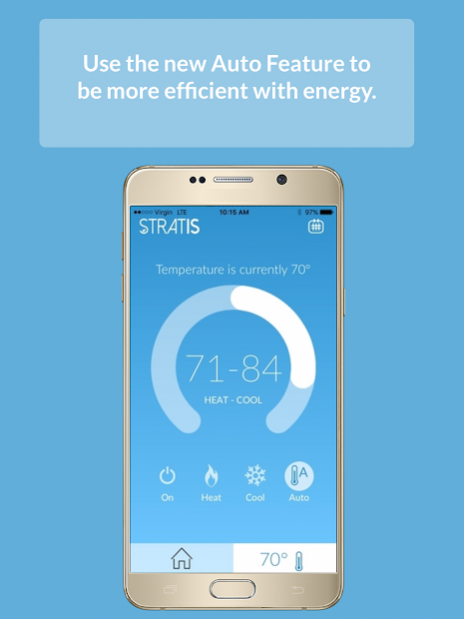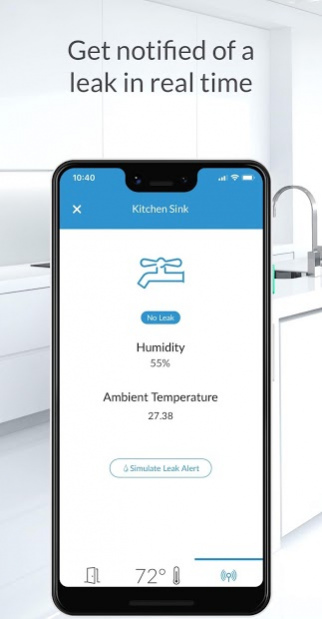STRATIS 1.13.3
Download
Free Version
Publisher Description
STRATIS is the only app you will need to control your smart apartment. With the STRATIS app residents can control and manage access, energy, and automation of their unit and community areas of STRATIS enabled properties.
Lost your keys? No problem with STRATIS. We make smart apartment living smarter at the click of a button. With STRATIS, you can easily control access to your front door from your smartphone and your pre-installed lock. It’s simple: Just lock and unlock your apartment from your phone (or keep using your key, if you want) and open the door for future ease and comfort.
Now, property managers can forget about carrying bulky stacks of keys. With our latest update, enjoy the convenience of access to the same sets of doors using just a mobile phone. Management can add or revoke access in real time for increased control and convenience.
thermostat/iot/bmx
With STRATIS, you can:
- Stop digging for your keys and unlock the door right from the palm of your hand
- Set up an account in under a minute with the invitation of management
- Verify with your phone number so that only you can access your door
- Control the temperature in your apartment from anywhere in the world
About STRATIS
STRATIS is a free app for Android published in the Personal Interest list of apps, part of Home & Hobby.
The company that develops STRATIS is StratIS IoT. The latest version released by its developer is 1.13.3.
To install STRATIS on your Android device, just click the green Continue To App button above to start the installation process. The app is listed on our website since 2019-09-26 and was downloaded 13 times. We have already checked if the download link is safe, however for your own protection we recommend that you scan the downloaded app with your antivirus. Your antivirus may detect the STRATIS as malware as malware if the download link to com.stratisems.stratissphere.resident is broken.
How to install STRATIS on your Android device:
- Click on the Continue To App button on our website. This will redirect you to Google Play.
- Once the STRATIS is shown in the Google Play listing of your Android device, you can start its download and installation. Tap on the Install button located below the search bar and to the right of the app icon.
- A pop-up window with the permissions required by STRATIS will be shown. Click on Accept to continue the process.
- STRATIS will be downloaded onto your device, displaying a progress. Once the download completes, the installation will start and you'll get a notification after the installation is finished.